Adding Accounts
OS
If you need to add a new OS user account, you can use the adduser command. For example, to add a new account called tom:
sudo adduser tom
We recommend creating usernames in lower case for consistency.
For more information, please see the adduser manual by typing man adduser.
SOC
If you need to add a new account to Security Onion Console (SOC), navigate to the Administration interface, and then click Users.
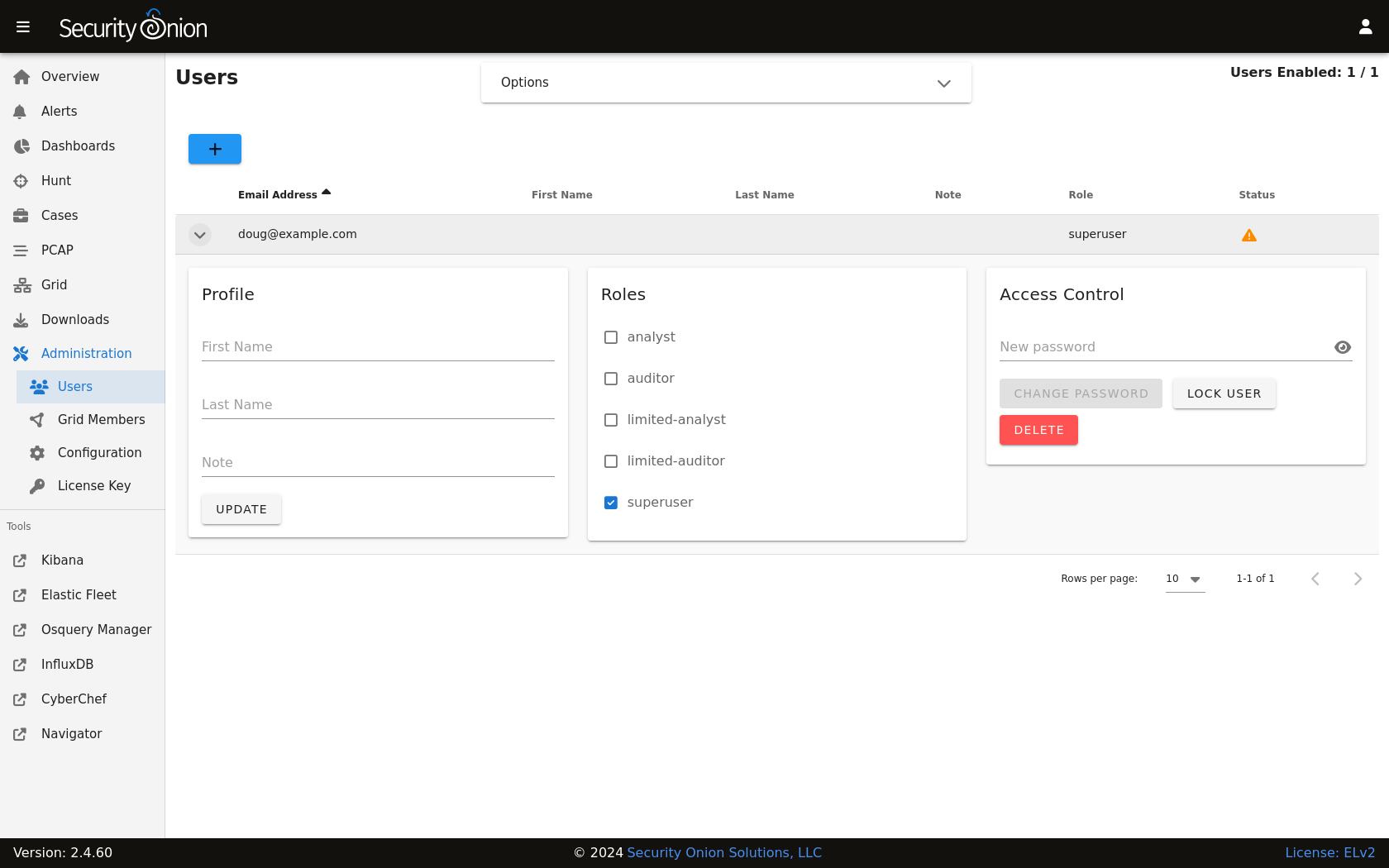
Click the + button, fill out the necessary information, and then click the ADD button.
Tip
We recommend specifying email addresses in lower case for consistency.
For more information about the Users page, please see the Administration section.