nginx
nginx is the main web server for Security Onion.
Configuration
You can modify nginx configuration by going to Administration –> Configuration –> nginx.
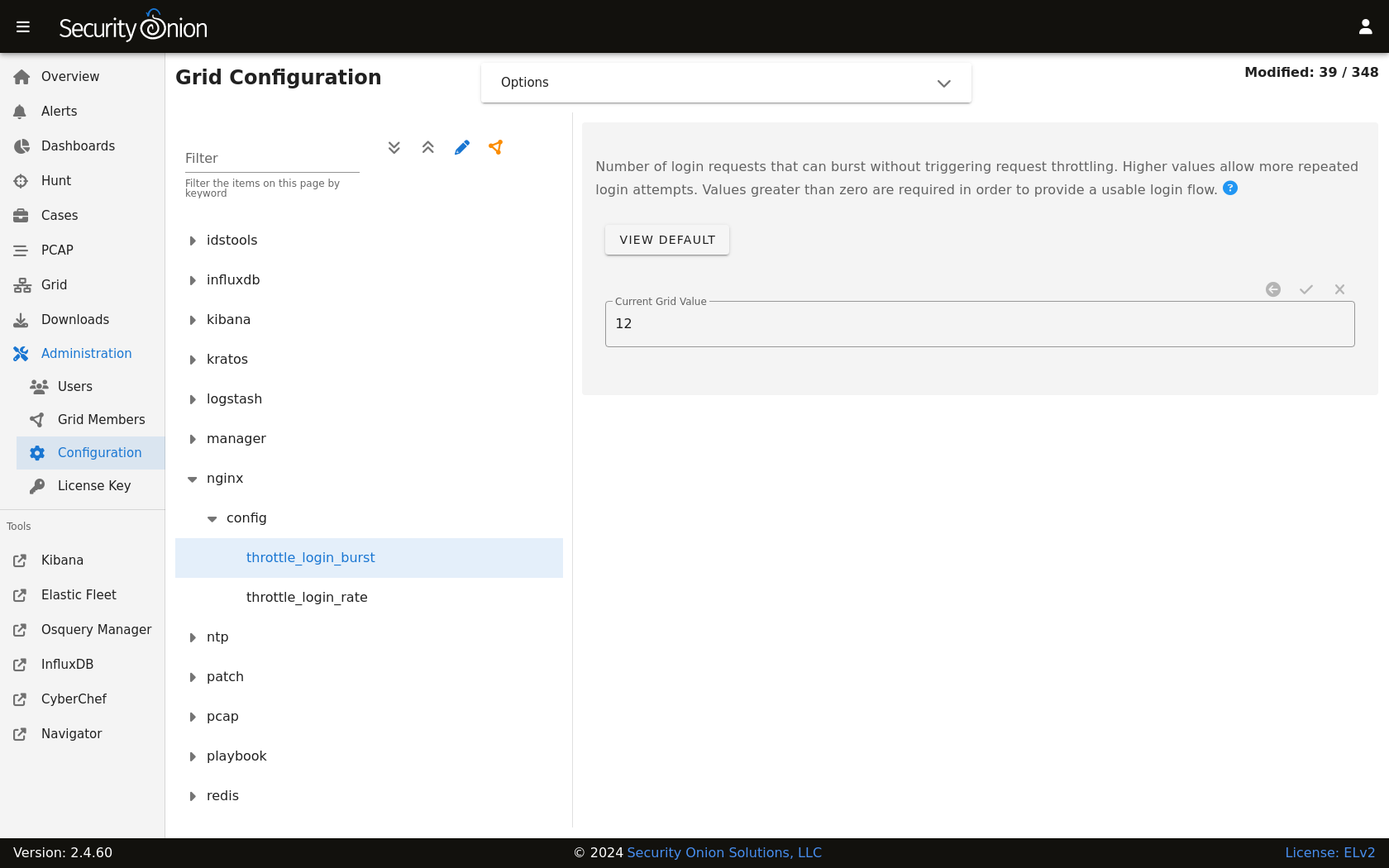
Replacing Default Cert
If you’d like to replace the default certificate with your own cert, then you can do so as shown below.
Warning
Please be very careful when modifying advanced settings like this!
At the top of the page, click the
Optionsmenu and then enable theShow all configurable settings, including advanced settings.option.On the left side, go to
nginx, expandssl, and then select theReplace Default Certsetting.On the right side, change the setting to
trueand then click the checkmark to save the value.On the left side, select the
SSL/TLS Cert Filesetting.On the right side, paste your new cert file and then click the checkmark to save it.
On the left side, select the
SSL/TLS Key Filesetting.On the right side, paste your new key file and then click the checkmark to save it.
More Information
Note
For more information about nginx, please see https://nginx.org/.